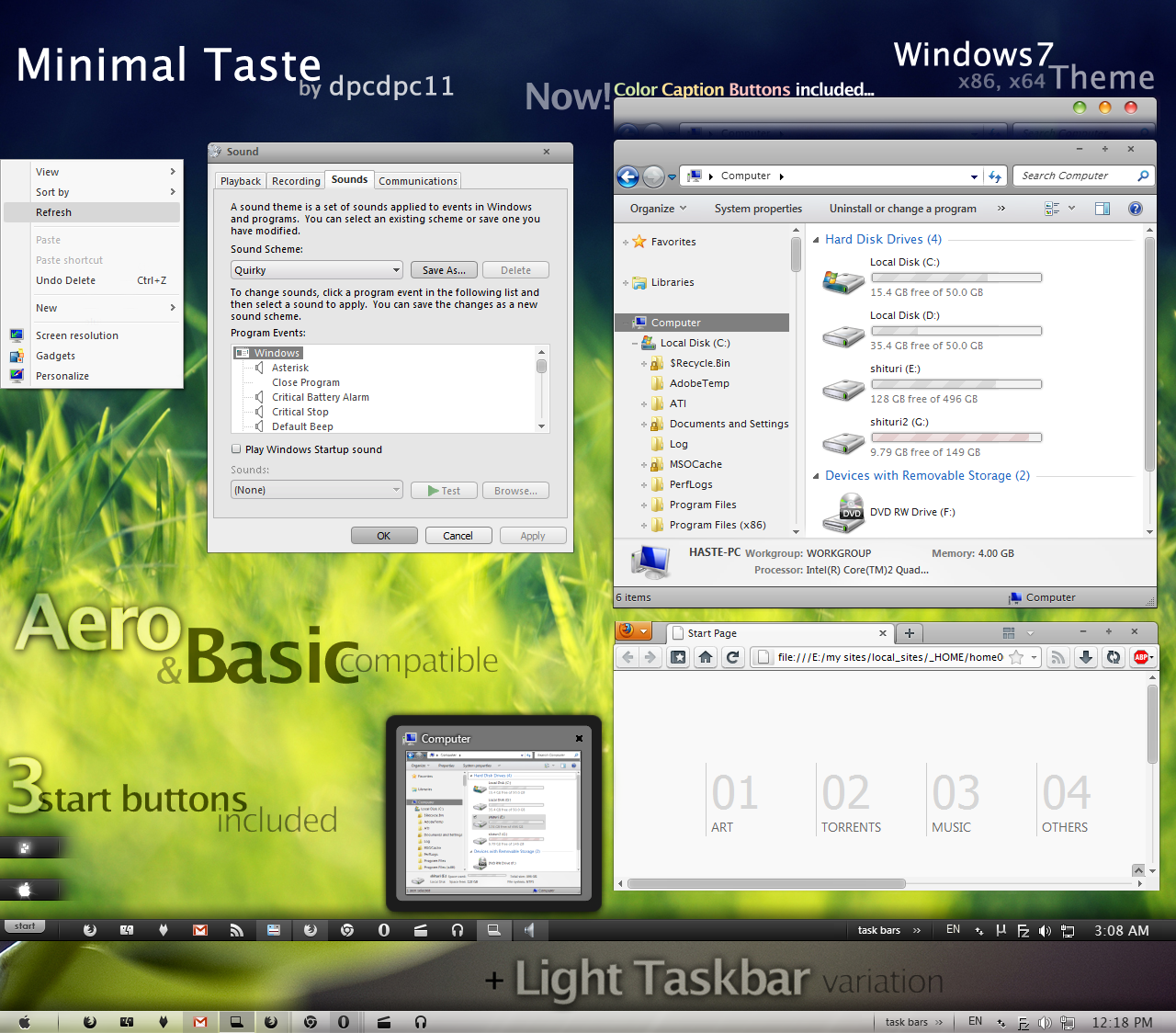ShopDreamUp AI ArtDreamUp
Deviation Actions
Description
Get my latest Windows 10 themes: gumroad.com/dpcdpc11
Note: if you like this theme, would you be willing to donate a mere 0.5€ as a symbol of your appreciation for me? If you are interested please click here: www.paypal.com/cgi-bin/webscr?…
Firefox 4 users!!!
Due to the poor coding in FF4 default theme, my visual style and other 1px window frame styles, makes the title bar in firefox to disappear sometimes without any logical explanation. I found a way to fix that... at least in my case this works.
HOW TO:
- check out the fix I made, available here
UPDATE 6:
- another annoying bug that gave me 2 sleepless nights is finally fixed! I'm talking about the exaggerated height of menu and toolbar in Open and Libre Office. Users... enjoy!
UPDATE 5:
- the much awaited fix for the autoscroll mouse cursor in Firefox is here! It was the damn tooltip PNG in Explorer causing all the hassle. Glad I've finally fixed it! Still trying to fix the huge height of the button/toolbar of Open/Libre Office 3.3
- also made the scrollbars thinner in the light and dark bar variations. I think they look cooler now!
UPDATE 4
- matching glass like scrollbars for the colored caption buttons Version
UPDATE 3
- another variation added to the package:
Color Caption Buttons
I had fun making the new buttons (inspired by the original OSX buttons of course), so I hope you'll have fun using them.
UPDATE 2
- the much awaited Light Taskbar is here!
Many people requested the Light Taskbar version of my previous theme Caesar mod. I have stopped working on that theme but didn't forget the request. So you can finally enjoy the Light version of the taskbar. Works great with the Token icons by brsev and with the TB shadow by sweatyfish available here: sweatyfish.deviantart.com/art/…Enjoy!
UPDATE 1
- improved the top frame of windows so now the inactive frame is is brighter than the active one
- changed the window caption font to Ubuntu (which is now also added to the package)
- fixed the aero wizard background
Yes it's a new Mac Clone Windows7 Visual Style... why? because I love it, it's cool and it works perfect for me... got tired of all the translucent theme (which are also cool btw) so I got back to my old Caesar Mod. This one had a number of bugs which I wasn't able to fix so I've started to remake the style from scratch using as a base the most complex and perfect Win7 Visual Style in my opinion Clearscreen Sharp by k-johnson: k-johnson.deviantart.com/art/C…
As I was recreating Caesar Mod I've started tweaking it more and more... and after aprox 1 month later here's the result: Minimal Taste!
As you can see there are tones of elements different: buttons are new, caption buttons are new, scrollbars are new, the start menu is fixed, and Java apps which used to crash using Caesar Mod are no longer crashing, the address and search bars in explorer are different... etc. etc.
Now this theme works great both on Aero and Basic interfaces, Top and bottom taskbar only. Didn't get enough time to do the taskbar on the vertical position.
Firefox4, Chrome and some other software which have problems with the windows frames of these kind of visual styles now work perfectly, but in order to do that I had to sacrifice the windows shadow. Personally it's not a problem for me since I'm not really into shadows (except for the taskbar).
So I hope you'll enjoy this new theme and will give you satisfaction using it.
If you find any bugs don't hesitate to leave a message!
What's in the package:
Theme: Minimal Taste by dpcdpc11: Dark Taskbar and Light Taskbar Versions!
Resources: ExplorerFrame (x86&x64) | Fonts | Start Orbs (dpcdpc11.deviantart.com/galler…) | Wallpaper (salmanarif.deviantart.com/art/…)
Tools: Windows 7 Aero Blur Tweaker | Windows 7 Start Button Changer
What's not in the package:
Icons used in the screenshot: Token by brsev
Here are some brief instructions which I think you may all know by now:
0. Patch your system files and install the required fonts!
0.1. Be sure to patch your system files before you can use 3rd party windows themes. Use this tool to do it: www.windows7download.com/win7-…
0.2. Install the fonts found in the folder "Resources/Fonts"
0.3. Restart your PC
1. Install the theme?
Copy the content of Theme folder in "C:\Windows\Resources\Themes\" (Asuming that you're Windows 7 is installed on partition C)
2. Change the start orb?
Use Windows 7 Start Button Changer from the "Tools" folder to change the start orb.
Launch Windows 7 Start Button Changer and choose one of the 3 BMPs from the "Resources/Start Orbs" folder and you're done!
3. Change the ExplorerFrame?
Take ownership of ExplorerFrame.dll, make a backup of the original file and copy the one in "Resources\ExplorerFrame\" according to your OS (x86 or x64)
4. Remove the blured edges of the windows?
Use Windows 7 Aero Blur Tweaker from the "Tools" folder to remove the windows blur.
Thanks for downloading!!!
CREDITS GOES OUT TO (sorry if I left someone out... it's not on purpose):
© 2010 - 2024 dpcdpc11
Comments212
Join the community to add your comment. Already a deviant? Log In
Great Job ! Thank you