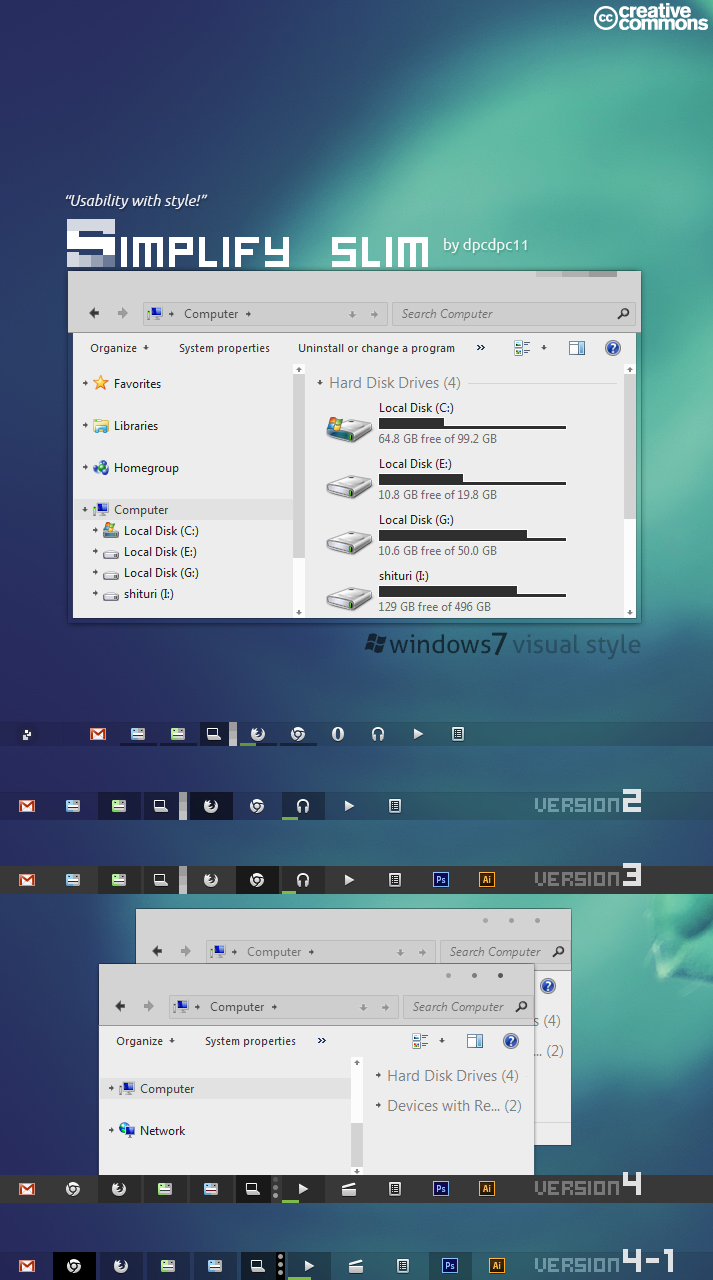ShopDreamUp AI ArtDreamUp
Deviation Actions
Suggested Deviants
Suggested Collections
You Might Like…
Featured in Groups
Description
Get my latest Simplify 10 themes: gumroad.com/dpcdpc11 for Windows 10!
Description:
This one is made with a single goal in mind: Usability With Style!Hope you like it!
Feel free to Support my artwork! ... thanks!
UPDATE 04 (Jan 21, 2013)
- added another style version 4-1 which is a combination of version 4 and the transparent taskbar of version 2.
Hope you like it!
UPDATE 03 (Oct 21, 2012)
- added version 4 visual style. Yeah baby... it's a 1px border VS... now with small little circles as caption buttons!
Use Windows 7 Aero Blur Tweaker to remove the ugly blurry window edges! NOTE: I can confirm that latest Firefox and Thundebird work perfectly with this 1px border VS... the usual bug is NOT present!
- also included in the pack my FourSome start Orb
Enjoy!
UPDATE 02 (Sept 28, 2012)
- added version 3 visual style with dark grey opaque taskbar. This pushes usability even further. Now you can use any wallpaper you like without having to worry about the taskbar's transparency. My favorite version yet... Enjoy!
UPDATE 01 (Sept 09, 2012)
- added version 2 visual style: 28px height taskbar (small icons); 43px width taskbar icons. From experience this brings more usability to the theme. Yes, there's no Start Button in the preview... here's how to do it: dpcdpc11.deviantart.com/art/Re…
- redesigned the taskbar thumbnails to better match the theme.
Full view ScreenShot: here!
TIP: to stop the damn glow effect of the icons in the taskbar, Go To Computer>(Rclick)Properties > Advanced settings > Performance > Settings: UnCheck Animations in the taskbar and Start Menu
Package includes:
- the theme itself
- Explorer Navigation Buttons
- Windows Start Buttons: Blocks Borderless Start Orb and FourSome start Orb
- Matching windows cursor schemes: Simplify Cursors
What's not in the package:
Icons used in the preview: Token by brsev
How to:
1. Patch your system files and install the required fonts!
You must patch your system files before you can use 3rd party windows themes. Use this tool to do it: www.windows7download.com/win7-…
2. Install the theme?
Copy the content of Theme folder in "C:WindowsResourcesThemes" (Asuming that you're Windows 7 is installed on partition C)
3. Change the start orb?
Use Windows 7 Start Button Changer to change the start orb. You can find this tool here:
www.door2windows.com/windows-7…
Launch Windows 7 Start Button Changer and choose the BMP from the "Resources/Start Orb" folder and you're done!
4. Change the Windows Navigation buttons?
Use Windows 7 Navigation Buttons Customizer to change the Windows Navigation Buttons, resources available in the folder "Resources/Navigation Buttons"
Download the tool here: www.door2windows.com/windows-7…
5. Smooth Fonts like in OSX or Linux?
Use mactype, the little app which changes your font rendering engine to make the fonts smooth just like, or almost like, in Linux or MacOS.
Download here: code.google.com/p/mactype/down…
6. Say "Thank you!"
If you like the theme don't hesitate to say thanks!
Thanks for downloading!!!
Comments215
Join the community to add your comment. Already a deviant? Log In
do you think you can make the grey like 10 percent darker so it dosent burn my eyes X_X